1. Corded headsets
Jump to:
No content available.
Snom - Wired Headsets
Overview of all currently distributed telephones

Overview of all telephones that have been certified
| Telephone | Connection | Headset |
| 300 (from MAC 00041328xx onwards) / 320 / 370 710 / D710 / D715 / 715 / 720 / D725 / D745 / 760 / D765 821 / 870 | only snom 300: Plantronics U10P or Imtradex Ak-1 everything exept snom 300: Plantronics U10P-S or Imtradex AK-1PS | Plantronics HW251N HW261N |
| CHS-24 | Sennheiser SC 230/260/630/660 |
A full overview of corded headsets with snom telephones can be found here.
Snom - Wireless Headsets
Overview of currently distributed telephones
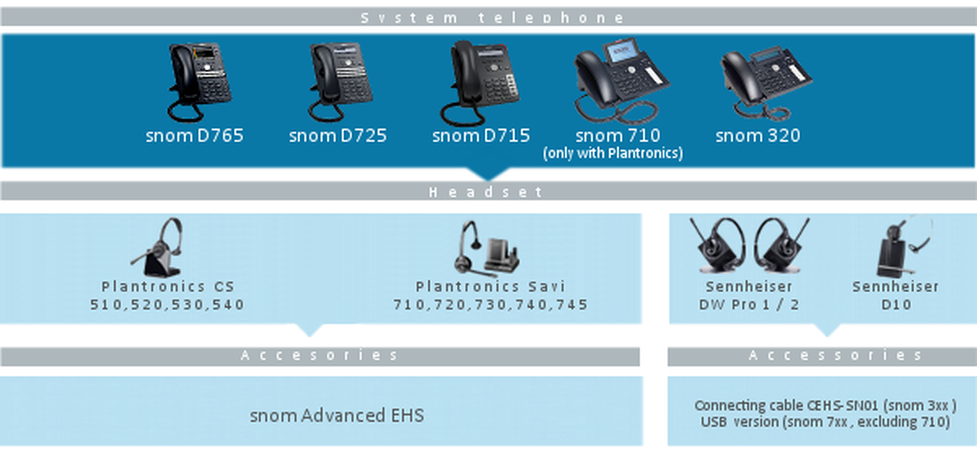
Overview of all telephones that have been certified
| Telephone | Connection | Headset |
| 300 (from MAC 00041328xx onwards) / 320 / 370 710 / 715 / D715 / 720 / D725 / D745 / 760 / D765 821 / 870 | snom advanced EHS adapter | Plantronics |
| 300 (from MAC 00041328xx onwards) / 320 / 370 | CEHS-SN 01 | Sennheiser DW Pro 1 / 2 (PHONE, USB or EU) D10 (PHONE, USB or EU) |
| 715 / 720 / 760 / D765 | USB cable (only possible with Sennheiser DECT USB headsets) | |
| 821 / 870 | CEHS-SN 02 |
The EHS function for the snom 7xx series with Sennheiser headsets will only work via an USB cable and Sennheiser devices with a USB connection! The snom 710 cannot be connected to a Sennheiser DECT headset.
A full overview of all cordless headsets with snom telephones can be found here.
No content available.
Yealink - Wired Headsets
Overview of all currently distributed telephones

Overview of all telephones that have been certified
| Telephone | Connection | Headset |
| T41P / T42G / T46G / T48G T19P E2 | Plantronics U10P-S or Imtradex AK-1PS | Plantronics |
| Imtradex AK-1PS (included in headset delivery) | Imtradex BasicLine TB / MB | |
| CHS-24 | Sennheiser SC 230/260/630/660 |
Yealink - Wireless Headsets
Overview of all currently distributed telephones
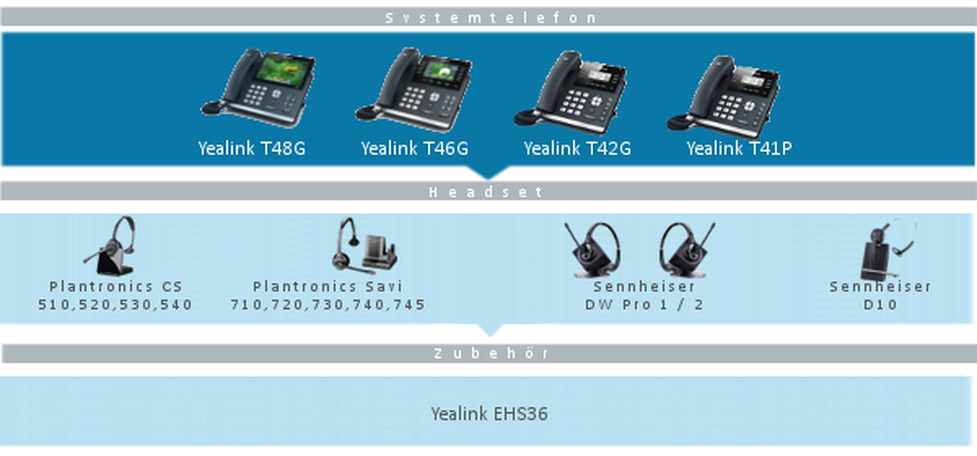
Overview of all telephones that have been certified
| Telephone | Connection | Headset |
| T41P / T42G / T46G / T48G | Yealink EHS 36 adapter | Plantronics Sennheiser |
| T19P E2 | no EHS connection possible |
In order to connect Yealink telephones with Sennheiser headsets, pay attention to activate the switches 1 and 4. Furthermore make sure that the headset's firmware and the EHS box's firmware is up to date.
No content available.
Unify - Wired Headsets
Overview of all currently distributed telephones
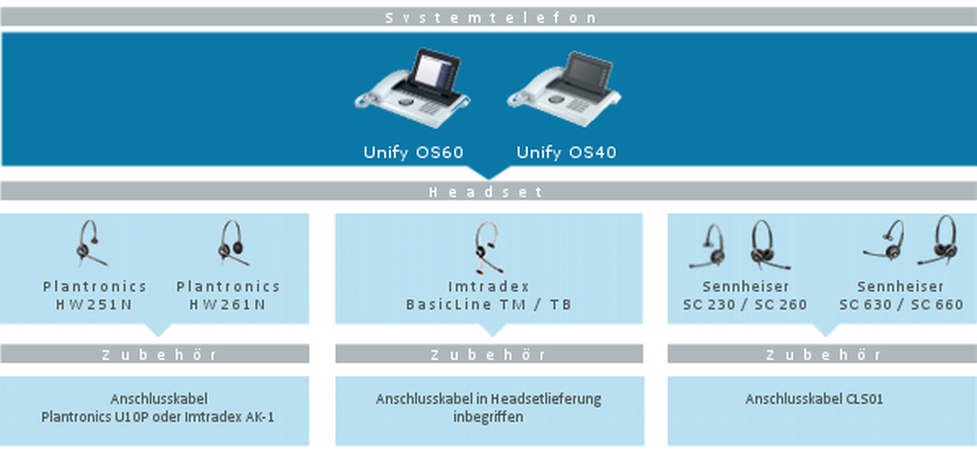
Overview of all telephones that have been certified
| Telephone | Connection | Headset |
| 15 / 20 | No headset connection possible | |
| 40 / 60 / 80 | Plantronics U10P or Imtradex AK-1 | Plantronics HW251N HW261N |
| Imtradex AK-1 (included in headset delivery) | Imtradex BasicLine TB/MB | |
| Sennheiser CLS01 | Sennheiser SC 230/260/630/660 |
Make sure that the DECT headset as well as the telephone run with the most current firmware.
Unify - Wireless Headsets
Overview of all currently distributed telephones
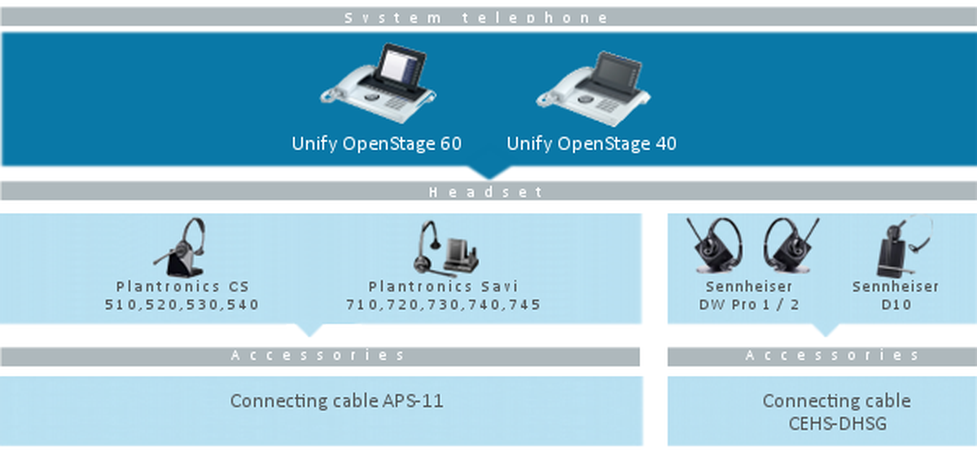
Overview of all telephones that have been certified
| Telephone | Connection | Headset |
| OpenStage 40 / 60 | APS-11 adapter | Plantronics Savi 710 / 720 / 730 / 740 / 745 CS 510 / 520 / 530 / 540 |
| CEHS-DHSG | Sennheiser DW Pro 1 / 2 (PHONE or EU) D10 PHONE |
No content available.
Mitel - Wired Headsets
Overview of all currently distributed telephones

Overview of all telephones that have been certified
| Telephone | Connection | Headset |
| 6730i | No headset connection | |
| 6755i, 6753i | Plantronics U10P-S or Imtradex AK-1PS | Plantronics HW251N HW261N |
| Imtradex AK-1PS (included in the headset delivery) | Imtradex BasicLine TB/MB | |
| Sennheiser CSTD01 | Sennheiser SC 230/260/630/660 |
Overview of all currently distributed telephones
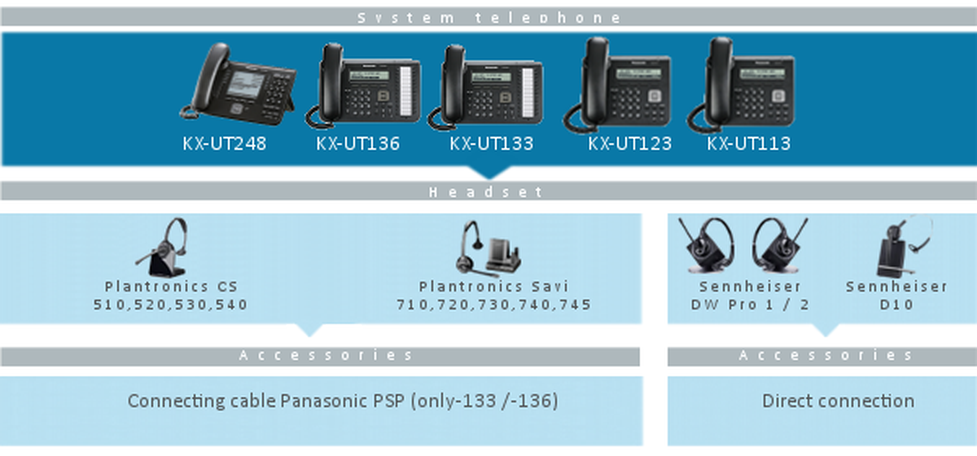
Overview of all telephones that have been certified
| Telephone | Connection | Headset |
| 6737i / 6755i / 6753i | APS-11 | Plantronics Savi 710 / 720 / 730 / 740 / 745 CS 510 / 520 / 530 / 540 |
| Aastra CEHS-DHSG | Sennheiser DW Pro 1 / 2 (PHONE or EU) D10 PHONE |
The old Plantronics CS product line (e.g.: CS70N) requires the APS-1 EHS adapter.
After installing the headset on Mitel telephones, you have to activate DHSG under the telephone’s audio settings and change the audio mode to “Headset/Speaker”. The audio settings for the telephone can be found in the menu (tool key on the telephone) under 2.Presettings / 5.Audio Settings. Restart the telephone.
When using the EHS adapter with Mitel telephones, you cannot use a keypad add-on with the telephone, given that the connection on the telephone is being used for the headset.
To connect Mitel telephones with Sennheiser headsets, ensure that the switches 1 and 4 are activated in the back of the basis. Furthermore ensure that the Sennheiser Firmware is up to date.
No content available.
Panasonic - Wired Headset
Overview of all currently distributed telephones
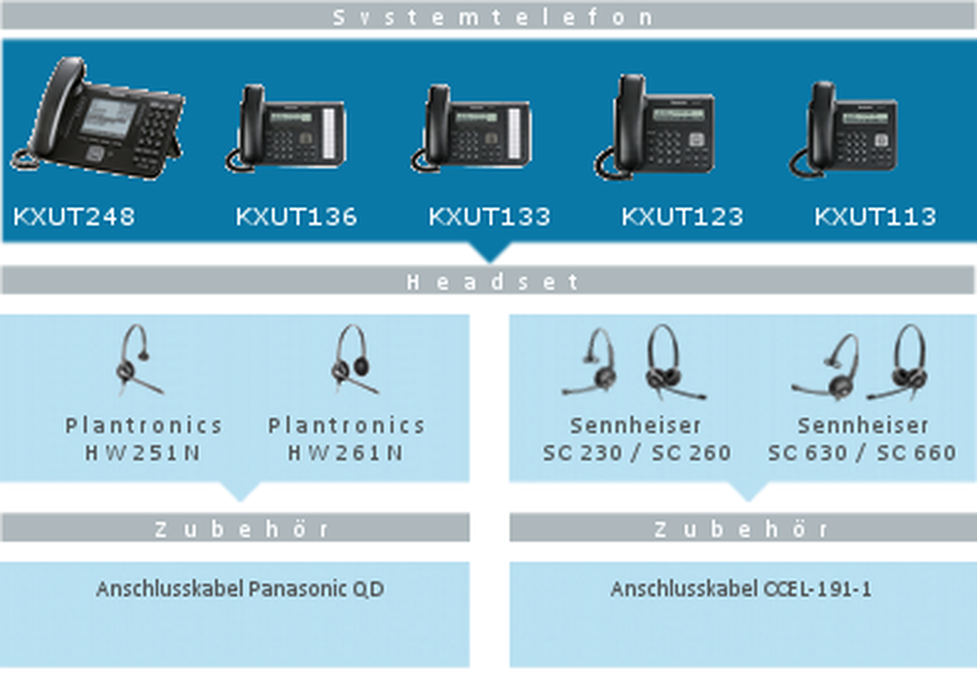
Overview of all telephones that have been certified
| Telephone | Connection | Headset |
| HDV 130/230/330 | U10P-S | Plantronics HW251N HW261N |
| KXUT113
KXTPA60/65 (DECT) | Panasonic QD | |
| CCEL-191-1 | Sennheiser SC 230/260/630/660 | |
| KXTGP550 (DECT) KXTGP600 (DECT) | CCEL-191-1 | Sennheiser SC 230/260/630/660 |
Sennheiser products are currently available to customers in Germany only.
Panasonic - Wireless Headsets
Overview of all currently distributed telephones
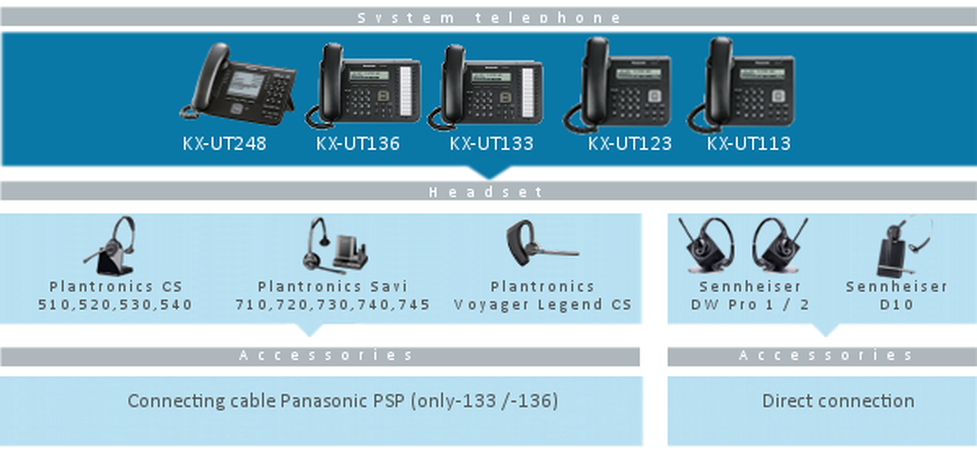
Overview of all telephones that have been certified
| Telephone | Connection | Headset |
| Panasonic KX-UT133/-136/-248 | Panasonic PSP connecting cable | Plantronics Savi 710 / 720 / 730 / 740 / 745 CS 510 / 520 / 530 / 540 |
| Connected directly | Sennheiser DW Pro 1 / 2 (PHONE or EU) D10 PHONE | |
| Panasonic KX-UT113/-123 Panasonic HDV 130 Panasonic TGP 550 / 600 Panasonic TPA 50/60/65 | Connected directly, no EHS possible | Plantronics Savi 710 / 720 / 730 / 740 / 745 CS 510 / 520 / 530 / 540 |
| Sennheiser DW Pro 1 / 2 (PHONE or EU) D10 PHONE | ||
| Panasonic HDV230/330 | Panasonic PSP connecting cable | Plantronics Savi 710 / 720 / 730 / 740 / 745 CS 510 / 520 / 530 / 540 |
| CEHS-PA01 | Sennheiser DW Pro 1 / 2 (PHONE or EU) D10 PHONE |
Panasonic system telephones KX-UT133, -UT136 and -UT248 have an EHS adapter integrated directly in the telephone, no external EHS adapter is required.
Sennheiser headsets are only available to German customers.
To connect Panasonic telephones with Sennheiser headsets, make sure that the switches 1 and 4 at the back of the DECT base station are activated. Furthermore you might need to update the Firmware of your headset.
Sennheiser products are currently available to customers in Germany only.
The following certified headsets are compatible with the softphone (Windows and Mac only with limitations).
Plantronics
(via Plantronics USB adapter DA70/DA80/DA55)
HW251N (USB)*
HW261N
HW291N*
HW301N*
H141*
(direct connection)
Blackwire C310
Blackwire C320
Savi 440 DECT USB
Voyager Legend UC
Sennheiser
(connection possible with the USB model or EU Version)
DW Pro 1 / DW Pro 2
SC 230 / SC 260
*End of Life
